Introduction
Contents
Waves is sometimes referred to as the “kickstarter” of the cryptocurrency world. The platform enables anyone to create their own token within minutes. This allows Wave user to easily establish a mechanism for funding any project and could potentially unlock widespread innovation. The Waves platform was created by Alexander Ivanov in 2016. Its token sale raised $16 million making it one of the most successful at the time.
What is Waves?
The core focus of Waves is to provide a platform for issuing and transferring tokens. These tokens can be issued and transferred directly through the browser using a Chrome application. The full Waves applications can also be downloaded and run from a computer.
Tokens that are created can then be bought, traded and sold by third parties without the need for centralisation. These are tokens are called Custom Application Tokens or CATs for short. In addition, Waves also has its own token called the WAVE token.
Where to buy Waves?
You have three options when purchasing Waves coins, these include:
- Through a cryptocurrency exchange
- On the Waves Decentralised Currency Exchange (DEX)
- From the Waves client
Before purchasing Waves, you should create a Waves digital wallet. This is available by visiting the Waves platform and choosing the Get Waves option on the homepage. This will walk you through creating an account and obtaining a digital wallet.
Purchasing Waves on a cryptocurrency exchange
As one of the leading digital currencies Waves is available for trade through most major cryptocurrency exchanges. Among the cryptocurrency exchanges currently trading Waves include:
- BitUBU
- CoinEx
- BitMart
- Tidex
- P2PB2B
- Binance
- Sistemkoin
- Exrates
- LAToken
- HitBTC
- WhiteBit
- Huobi Global
- Exmo
- Kraken
- Gate.io
- Bittrex
- OKEx
- YoBit
- Buying Waves coins on the Decentralised Currency Exchange (DEX)
You can purchase Waves directly from the platform’s DEX. These can be purchased using USD, CNY and EUR. The platform also trades most of the major cryptocurrencies. If you want to purchase Waves coins using fiat currency, then you will need to undergo a verification process in order to deposit funds.
Buying Waves coins using the Waves Lite Client
Waves has a partnership with Indacoin which allows users to purchase Waves using either USD or credit through the Waves Lite Client. When purchasing using a credit card the purchaser will receive a four-digit code to confirm the transaction.
How to Buy Waves
In order to purchase WAVES tokens, you first need to purchase ETH. Once you purchase ETH, you can then exchange it for WAVES. For this example, we will explain how to purchase ETH on Coinbase, one of the most popular cryptocurrency exchanges.
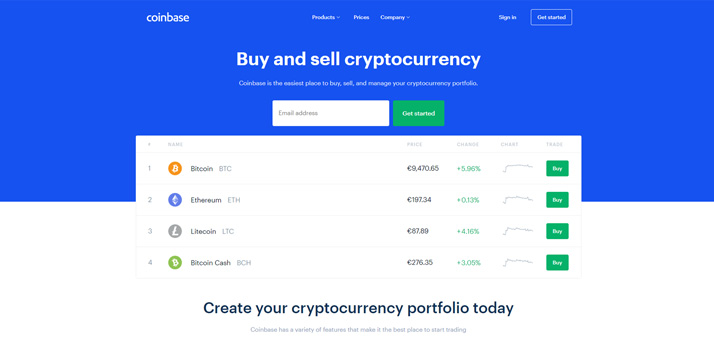 Use the link here or click the image above to get $10 in Bitcoin when you purchase or sell your first $100.
Use the link here or click the image above to get $10 in Bitcoin when you purchase or sell your first $100.
Step 1: Create a Coinbase account
Select the “sign up” tab and complete the form by entering the requested information, including:
- Your name (exactly as it appears on your photo identification)
- Email address
- Password
- Location
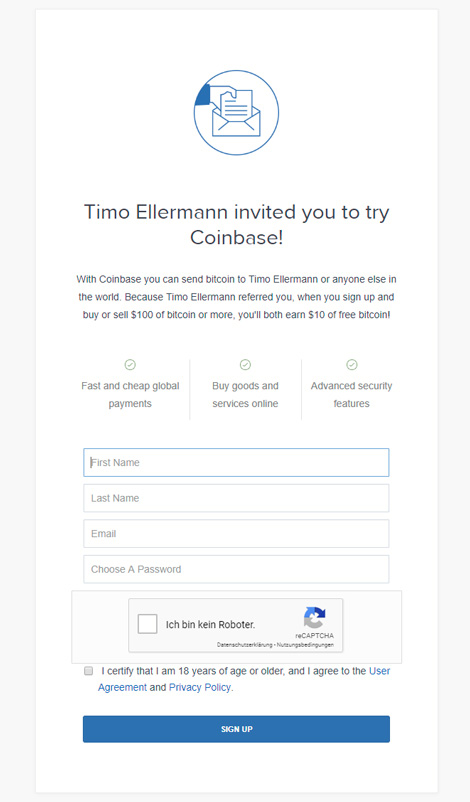
Step 2: Verify your account
- Issue your phone number
- Upload an image of your photo ID
- Verify your credit or debit card, or your bank account information
Step 3: Select the “Buy/Sell” option on the menu, once our account is verified
After verification, select the “Buy/Sell” option on the menu
- Choose “Ethereum”
- Input how much you would like to purchase
- Select the “Buy” button
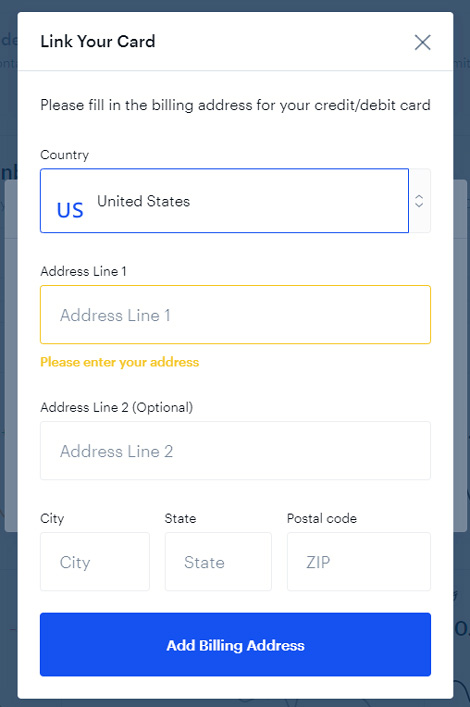
Step 4: Confirm your purchase
- Select the “Confirm Buy” button
Step 5: Open an account on an exchange that accepts Waves
For the purposes of this example, we are going to use the Binance exchange
Register on BinanceStep 6: Register your Binance account
- Enter your email address and a strong password
- Agree to the terms of use
- Select “Register”
- You’ll receive an email to confirm your account
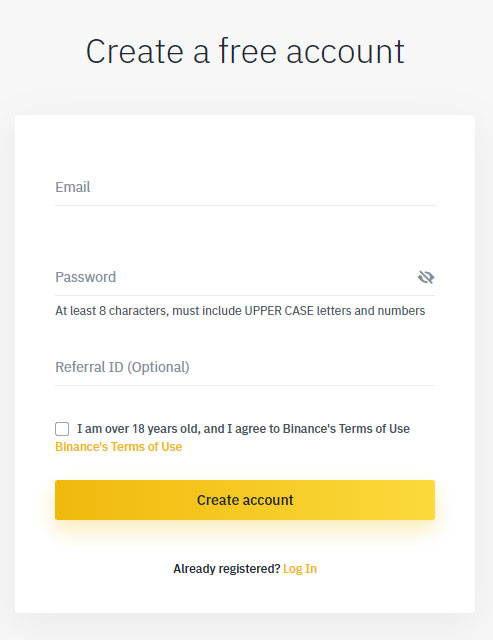
Step 7: Login to your Binance account
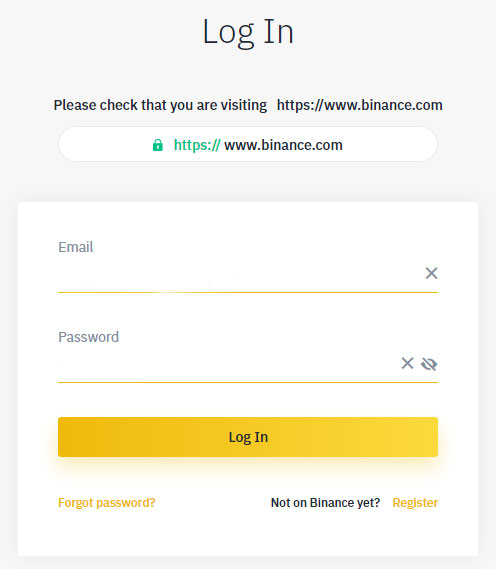
Step 8: Transfer ETH from Coinbase to Binance
- Under the “Wallet” tab, select “Deposits”
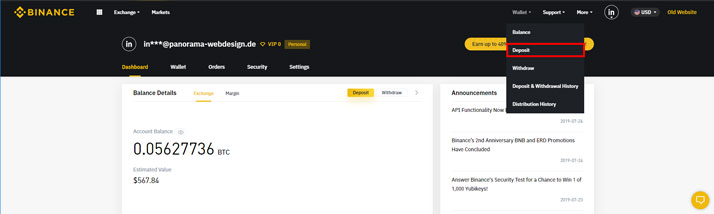
- Copy the ETH deposit address you are provided with
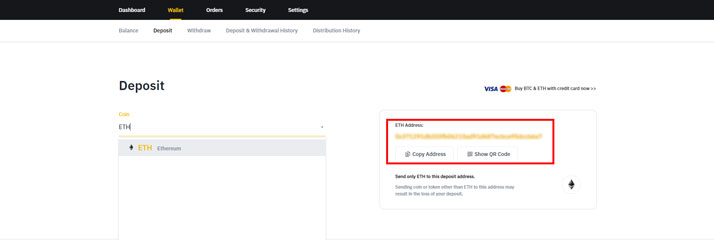
- Log back into Coinbase
- Select “Accounts”
- Click “Send”
- Enter your ETH deposit address
- Input the amount of ETH you want to transfer
- Select “Continue”
Step 9: Exchange ETH for Waves
- When your ETH has arrived in your Binance account, you can exchange it for WAVES tokens
- Select ETH currency
- Search for WAVES in the search box and select it
 Select whether you want to “Limit” order (you can choose the amount of WAVES you want to purchase) or “Market” buy, which will autofill your order at the best price
Select whether you want to “Limit” order (you can choose the amount of WAVES you want to purchase) or “Market” buy, which will autofill your order at the best price
Step 10: Select the “Buy” button
- Once you have chosen the amount of WAVES you would like to purchase, select the “Buy button”
- Your WAVES order will be immediately filled; your ETH will be transferred into WAVES
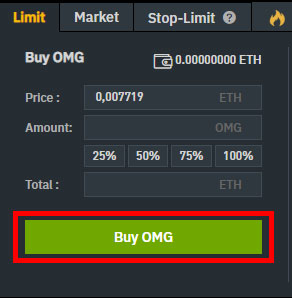
Before to continue further, please share this 
- Like
- Digg
- Del
- Tumblr
- VKontakte
- Flattr
- Buffer
- Love This
- Odnoklassniki
- Meneame
- Blogger
- Amazon
- Yahoo Mail
- Gmail
- AOL
- Newsvine
- HackerNews
- Evernote
- MySpace
- Mail.ru
- Viadeo
- Line
- Comments
- Yummly
- SMS
- Viber
- Telegram
- Subscribe
- Skype
- Facebook Messenger
- Kakao
- LiveJournal
- Yammer
- Edgar
- Fintel
- Mix
- Instapaper
- Copy Link
Why buy Waves
Tokens issued using the Waves platform will not necessarily provide the same level of functionality that can be achieved with an Ethereum based token. But this is compensated for by the ease and speed with which these tokens can be created.
Unlike other similar cryptocurrencies, issuing a Waves token doesn’t require any ability to code. This means that it opens up the ability to issue tokens and fund projects to an entirely new market. To succeed Waves doesn’t need to be an Ethereum replacement, as it serves an untapped segment of the market. The demand for the Waves platform to some extend already seems proven. There are now approximately 20,000 CATs that have been issued through Waves.
Another core benefit of the Waves is its Decentralised Exchange (DEX). The DEX addresses one of the core problems with centralised exchanges. That is the ease with which a centralised exchange can be hacked or have fund pilfered by the administrators. With the DEX users store their funds in their own wallet. This means that it is not possible for administrators to access or remove those funds. It should in theory also mean that third parties are unable to freeze the funds.
On top of this Waves offers very low, sub one cent, trading fees. To facilitate the exchange DEX uses an automated matcher for buying and selling. Accounts can be funded anonymously using common cryptocurrencies like XMR and ZEC. There is also the ability to directly fund your account using fiat currency like EUR and USD, although this does involve undertaking KYC information.
One relatively new innovation was the introduction in 2018 of smart contract functionality. Smart contracts on Waves now allows for features such as oracles and voting. Smart contracts from those on Ethereum in that they do not require gas in order to execute. Instead the Waves platform uses a flat fee.
How to sell Waves
Waves can be sold using either the platforms own DEX or other third-party cryptocurrency exchanges.
Selling Waves through a third-party cryptocurrency exchange
Waves can be sold through any of the third-party cryptocurrency exchanges listed above by following these steps:
- Transfer Waves coins to the cryptocurrency exchange
- Trade the Waves coins for a major cryptocurrency such as Bitcoin or BitcoinCash
- Exchange the cryptocurrency using a platform that enables you to trade for fiat currency. For example, LocalBitcoins or Coinbase
- Send the fiat currency to your bank account
Selling Waves using DEX
Using the Waves DEX you can directly exchange Waves for fiat currency like EUR and USD. Once exchanged into fiat currency you can send the funds to your bank account.
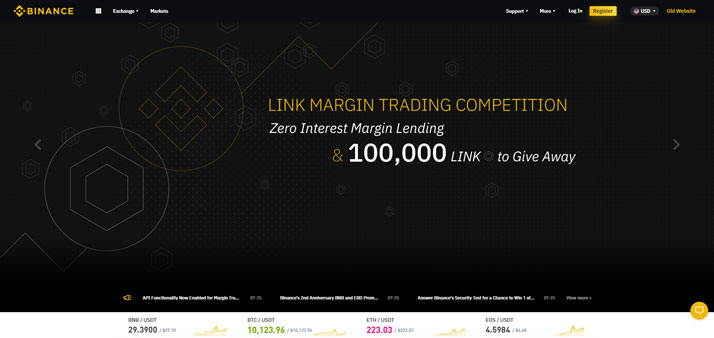
No Comments found